<Troll Giggle>
dude really during the unboxing.
Chuck your gnome not a troll!
Hey welcome back to the channel alright I am gonna give this Windows
mixed reality thing another try and everything I talk about in this video is
gonna be down in the description I'm gonna have the headset that I'm
reviewing today and the one that I reviewed a little while ago... you know
what scratch it I'm not gonna put the one I reviewed a little while ago I'll
put a link up here if you want to see that review it was not a pretty
experience and it's not a fault of Windows Mixed Reality that is a fault of
that hardware it did not work very well. Now if you don't know what Windows
Mixed Reality is that's Microsoft's foray into virtual reality and it's different
than like the Oculus Rift or the HTC Vive where those two systems they
provide the hardware the software the drivers all that stuff, in Windows Mixed
Reality, Microsoft provides the framework and it's built into Windows 10 so you
don't have to load any extra software and then there's manufacturers like HP
and Acer and Samsung and the one we're gonna be looking at today the Lenovo
Explorer they provide the hardware so the headset and the controllers and
because everything is built into Windows 10 the setup is super easy. Basically
these headsets have one cable with two connectors on it there's a USB and the
HDMI cable that plugs into the HDMI port on your card and then you can go into
the setup it's super easy to get these up and going.
So this headset is actually really comfortable the padding is really good
on it it stays really snuggly once you get it on your head correctly but that's
kind of the weird part it's a little weird how it goes about it it has a knob
on the back and you turn it one way to loosen it, obviously, you turn it the
other way to crank it in that kind of feels like you're putting your head in a
vise when you put it on there and crank it down but what I found is you don't
have to crank it onto your head really really hard just get the the screens
centered on your eyes so that you have a clear view of the screens and then get
it tightened just so it sits on there it's not going to come off it's a pretty
snug fit and you know I've played some pretty intensive games I've never had
the thing slip off my my head and the nice thing about these headsets is you
can flip up the screens or flip up the headset without taking it off your head
to see the world around you if you need to work on the computer or talk to
somebody the next part is the screens and in theory the windows mix reality
headsets have better optics than the HTC vive or the oculus rift they have a
higher resolution so like the lenovo explorer has a 1440 by 1440 resolution
per eye by way comparison the oculus rift has a 1080 by 1200 resolution now
it's not all about resolution because there's other parts of the optics that
come into play and the next part is the field of view so the field of view is
basically how much you can see in your peripheral vision so for example this is
a real narrow field of view and there's a real wide field of view it basically
it's just how much you can see on the edges now the lenovo explorer has a
hundred degree field of view or 105 depending on what you read but basically
it's the same or very close to the rift or the vibe as far as field of view it's
very comparable to my rift the next aspect of VR glasses is that sweet spot
now on current generation of VR headsets there's a clear area that you can see
through the lenses to the screens and anything around that area is blurry so
if you don't have the headset adjusted correctly
it's not gonna be as clear as it could and if you don't have that sweet spot
it's not gonna be a good experience the Explorer has that nice field of view and
it has a great sweet spot honestly from just the field of view and the sweet
spot it's very very similar to the oculus rift all right so now onto the
tracking in motion so right now there's two types of tracking for VR headsets
there's outside-in and inside-out so outside-in is what the vibe and the rift
use and that involves sensors that are set up around your room that track the
headset and track the controllers and relay that information back to the
computer obviously but it's tracked through these external sensors you have
to set up those sensors you have to set up your headset and get all that stuff
working now with Windows mix reality that uses inside out tracking so
basically all the tracking is handled from the headset and the controllers
have lights around the top the headset has cameras and sensors in it so
basically what it does is it Maps out your environment and keeps a track of
the controller so it tracks the controllers around and tracked your
movement through the environment the controllers are tracked really well even
if you go back behind your head as long as it doesn't stay back there too long
I'd never really lose tracking the only caveat to this and this is one area that
I like the rift and the vibe much better is with the windows mix reality you have
to have a very well-lit room because some of that tracking is done through
the camera in the headset and if that camera can't see the room it's not gonna
be able to do that tracking and then you only get three degrees of freedom that
way because it's not going to know where you are in that space to know if you're
moving forward or back so you have to have a well-lit room if you're in a
scenario where you know you're sharing the room with the family member or
something like that and the bright lights are going to bother them then
this isn't going to work for you you need to have a very well-lit area for
this to work properly
so now on to the apps and games so if you go to the Microsoft Store there's a
bunch of VR games and apps in there there's not nearly as many as like on
the riff or the the vibe but they are available to adding more all the time
but the cool thing is that steamvr supports the windows mix reality
headsets now not every single game is supported but a lot of the games a very
good majority of the games work really well and they work just as well with
them windows met reality as they do with the the vibe or the rift there's also
ways that you can use your oculus rift games with the windows mix reality
headset there's a little more involved with that it's not officially supported
but it works I've been playing beat Sabre and it
works great so honestly I don't really see the amount of apps that are
available as a limiting factor if there's an app that's not available
currently that you used to use on your rift or your vive and it's not available
for Windows mix reality it's only a matter of time before that's gonna be
available alright so the obvious question isn't worth getting the windows
mixed reality headset over an HTC vive or an oculus rift it depends the windows
mix reality is kind of a generic term so there's different manufacturers make
these different headsets the most expensive one is that the Samsung one
that has a few more features and we'll go into that right now but that's more
expensive because it has more features the cheapest one is the HP one
don't even bother considering that the Lenovo Explorer is only about $40 more
right now it's about 240 u.s. on Amazon totally 100% worth the additional $40
and that's the thing you can get this headset with the good tracking and
everything for 240 bucks whereas the the oculus rift is still 400 I think at this
at this point and the HTC vive is 500 so if you're looking for a budget-friendly
the solution this is a great option if you travel a lot and you're gonna use
the VR when you're traveling the windows mixed reality is definitely the way to
go because you don't have to worry about those external sensors and setting those
up every time it's basically just plug it in walk around your room to map it
out and you're good to go so if you're a traveler and you're taking your headset
with you while you're traveling that's another good reason to get the windows
mixed reality so why would you get the the vibe or the rift honestly those
external sensors do give you better tracking there's issues with the windows
mix reality headset if you like I said if you pull your hand back and then you
know if you're swinging a sword or doing a bow and arrow that's not really an
issue but if you hold your hand back out of the sight of the front of the headset
for too long or you have your hands down at your sides it does lose the tracking
then you got to bring them up and kind of move them around until it tracks
again the other thing is the the fact that you have to have it in that
well-lit room if that if you can't do that if that's gonna be difficult for
you then the windows mix reality is not going to work for you the HTC vive and
oculus rift don't have that problem because they use those external sensors
so in darker environments the rift and the vibe are gonna work better they're
gonna give you a little bit better tracking but they are more expensive so
depending on what your needs are Windows mix reality is an excellent entry into
virtual reality we've never done virtual reality before you still need a computer
with these specs to run it but if you have that and you're looking for an
affordable headset I can definitely recommend the Lenovo Explorer I've been
really happy with it really impressed with it and I'm glad that I gave Windows
mix reality another try thanks so much if you have any questions on anything in
the video please leave comments below I'm happy to answer them if there's
something you want me to try with the the headset leave that below as well
come see me on Twitter Instagram and Facebook I love meeting new people on
there and chatting with them and I will see you in the next video thanks so much





 For more infomation >> California politicians keep driving up the cost of living here: John Cox - Duration: 4:38.
For more infomation >> California politicians keep driving up the cost of living here: John Cox - Duration: 4:38. 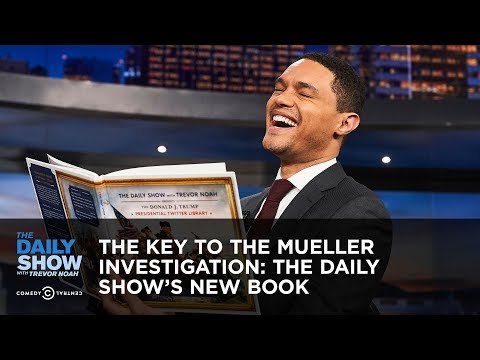

 For more infomation >> Next On #RHOC: Vicki Gunvalson Is Going To Have Respect (Season 13, Episode 4) | Bravo - Duration: 1:07.
For more infomation >> Next On #RHOC: Vicki Gunvalson Is Going To Have Respect (Season 13, Episode 4) | Bravo - Duration: 1:07. 
 For more infomation >> NWU | It all starts here 2018 - Duration: 6:30.
For more infomation >> NWU | It all starts here 2018 - Duration: 6:30.  For more infomation >> FIRE WEATHER FORECAST: Here's the latest weather forecast for the areas where firefighters are battl - Duration: 1:11.
For more infomation >> FIRE WEATHER FORECAST: Here's the latest weather forecast for the areas where firefighters are battl - Duration: 1:11. 
 For more infomation >> Here & Now Monday July 30 2018 - Duration: 1:03:45.
For more infomation >> Here & Now Monday July 30 2018 - Duration: 1:03:45. 



Không có nhận xét nào:
Đăng nhận xét